Getting Information from CloudShell
A typical Shell driver will first get crucial information from the sandbox and then use that information to access the device it controls. Some common information would be the address of the resource or App, attributes such as username and password, and information from other sandbox settings or components.
To provide easy access to such common information, each driver function has access to a special context object parameter, which is created by CloudShell for each driver command’s execution.
If you’ve generated the default driver template, you may have noticed that the pre-generated functions already have some docstring code-hint annotation. This allows some IDEs like PyCharm to provide autocomplete for the class properties and make it a lot easier to use. For details, see Docstrings in shells.
CloudShell Shell Core
The classes used for the command context parameters as well as other CloudShell interface classes are provided in the cloudshell-shell-core package, which is imported in the sample driver class. The term Resource may be a confusing one for the context object. In the CloudShell platform there are really two types of resources: a deployed App is a resource that is deployed and lives inside the sandbox, whereas a physical resource, or as it’s sometimes called inventory_resource, is a type of resource that lives in the CloudShell inventory and is pulled into blueprints and sandboxes. Let’s take a look at the ResourceCommandContext class to understand more about the information it provides:
class ResourceCommandContext:
def __init__(self, connectivity, resource, reservation, connectors):
self.connectivity = connectivity # Connectivity details that can help connect to the APIs
""":type : ConnectivityContext"""
self.resource = resource # The details of the resource using the driver
""":type : ResourceContextDetails"""
self.reservation = reservation # The details of the reservation
""":type : ReservationContextDetails"""
self.connectors = connectors # The list of visual connectors and routes that are connected to the resource (the resource will be considered as the source end point)
""":type : list[Connector]"""The ResourceContextDetails object
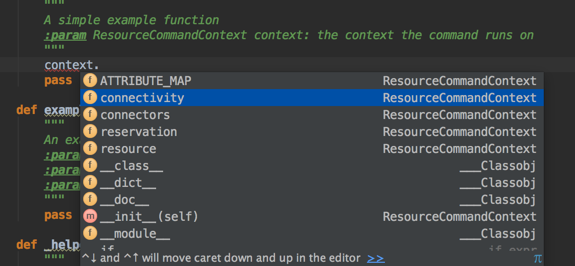
Connectivity
The connectivity property contains information about how to connect to CloudShell, such as server address, ports, and so on. It also contains a token which can be used to log in to CloudShell API. As we’ll discuss later, it is generally recommended to use the CloudShell API as little as possible in your Shell, with the exception of a few operations, which we’ll cover later in the examples section of this guide. So while the connectivity information is readily available on the context, in most cases you should not have to use it.
Resource Context
The resource property contains most of the information we’ll need about the App or resource to which the Shell driver is assigned. This is the key piece of information any driver will need in order to implement commands that work with the device/App. Let’s examine the ResourceContextDetails class properties:
context.resource.id # (str) The identifier of the resource / service / app - consistent value that can't be changed / renamed by the user
context.resource.name # The name of the resource/app
context.resource.fullname # The full name of the resource, including any parent resources (relevant to inventory resources only)
context.resource.type # (Service, App, Resource) The type can be either a Service, an App (which means a deployed App) or a Resource
context.resource.address # The IP address of the resource / app
context.resource.model # The resource/app model
context.resource.family = None # The resource/app family or type classification
context.resource.description = None # The resource/app description
context.resource.app_context = None # Infromation about the deployed app and app request to be discussed belowThere is a lot of useful information in this object. Of special importance is the name of the resource, the address and the model. These provide the most basic details about the resource or App, and are required in order to communicate with it.
Connectors information
The connectors property provides information about the resource or App’s connectors (visual or network connectors) in the sandbox. The property maps to a list of Connector objects, each provides information about the source and target resource, as well as the connector’s attributes:
for connector in context.connectors:
connector.source # The name of the source resource (end point)
""":type : str"""
connector.target # The name of the target resource (end point)
""":type : str"""
connector.target_family # The family of the target resource
""":type : str"""
connector.target_model # The model of the target resource
""":type : str"""
connector.target_type # The type of the target resource (Service, App, Resource)
""":type : str"""
connector.target_attributes # A dictionary with the target resource attributes (name, value)
""":type : dict[str,str]"""
connector.direction # The direction of the connection: Uni, Bi
""":type : str"""
connector.alias # The connection alias
""":type : str"""
connector.attributes # The dictionary that includes the connection attributes (name, value)
""":type : dict[str,str]"""
connector.connection_type # The type of the connection: Route, Visual Connector, Physical
""":type : str"""Sandbox information
The reservation property contains information about the sandbox in which the command is running:
context.reservation.reservation_id
""":type : str"""
# The unique identifier of the sandbox reservation
context.reservation.environment_name
""":type : str"""
# The name of the blueprint
context.reservation.environment_path
""":type : str"""
# The full path of the blueprint
context.reservation.domain
""":type : str"""
# The sandbox reservation CloudShell Domain
context.reservation.description
# The sandbox reservation description
""":type : str"""
context.reservation.owner_user
# the owner of the reservation
""":type : str"""
context.reservation.owner_email
# the email of the owner of the reservation
""":type : str"""Additional information for apps and VMs
The resource property of the context object also contains the app_context property, which is relevant to deployed App and virtual machine drivers only. The app_context object has two separate JSON string properties nested under it: (1) the app_request_json property is a JSON string containing information about the app template which was requested in the blueprint, while (2) the deployed_app_json JSON contains information about the deployed application and where it’s running.
You can find JSON schema definitions of these two JSON objects here:
Custom Attributes and the Shell’s data model
In many cases, the Shell has specific information that is stored in attributes. For example, user credentials that are needed in order to connect to the resource. These attributes are part of the Shell’s data model. Their value can be easily retrieved by converting the ResourceCommandContext to an instance of the generated Shell’s data model.
from data_model import *
class DataModelExampleDriver (ResourceDriverInterface):
def custom_command(self, context):
resource = DataModelExample.create_from_context(context)
resource.vendor = 'specify the shell vendor'
resource.model = 'specify the shell model'In this example, you can see that the code imports the generated Shell’s data_model, and then uses the create_from_context function to convert the context parameter into an instance of DataModelExample, which is the Shell data model structure. Then, the code retrieves the attribute values by using properties such as resource.vendor and resource.model. The properties of the Shell’s model will match the data model definition in the shell-definition.yaml file.
 CloudShell Developer Guide
CloudShell Developer Guide