CloudShell's OOB Orchestration
Every CloudShell installation includes out of the box setup and teardown workflows. These reflect some common workflows we see across many of our customers that we’ve decided to integrate as default behavior. The OOB setup and teardown processes handle App deployment and startup, connectivity, App discovery and installation. As of CloudShell 7.1, the OOB scripts are included as part of the default blueprint template. The following diagram describes the OOB setup and teardown flow:
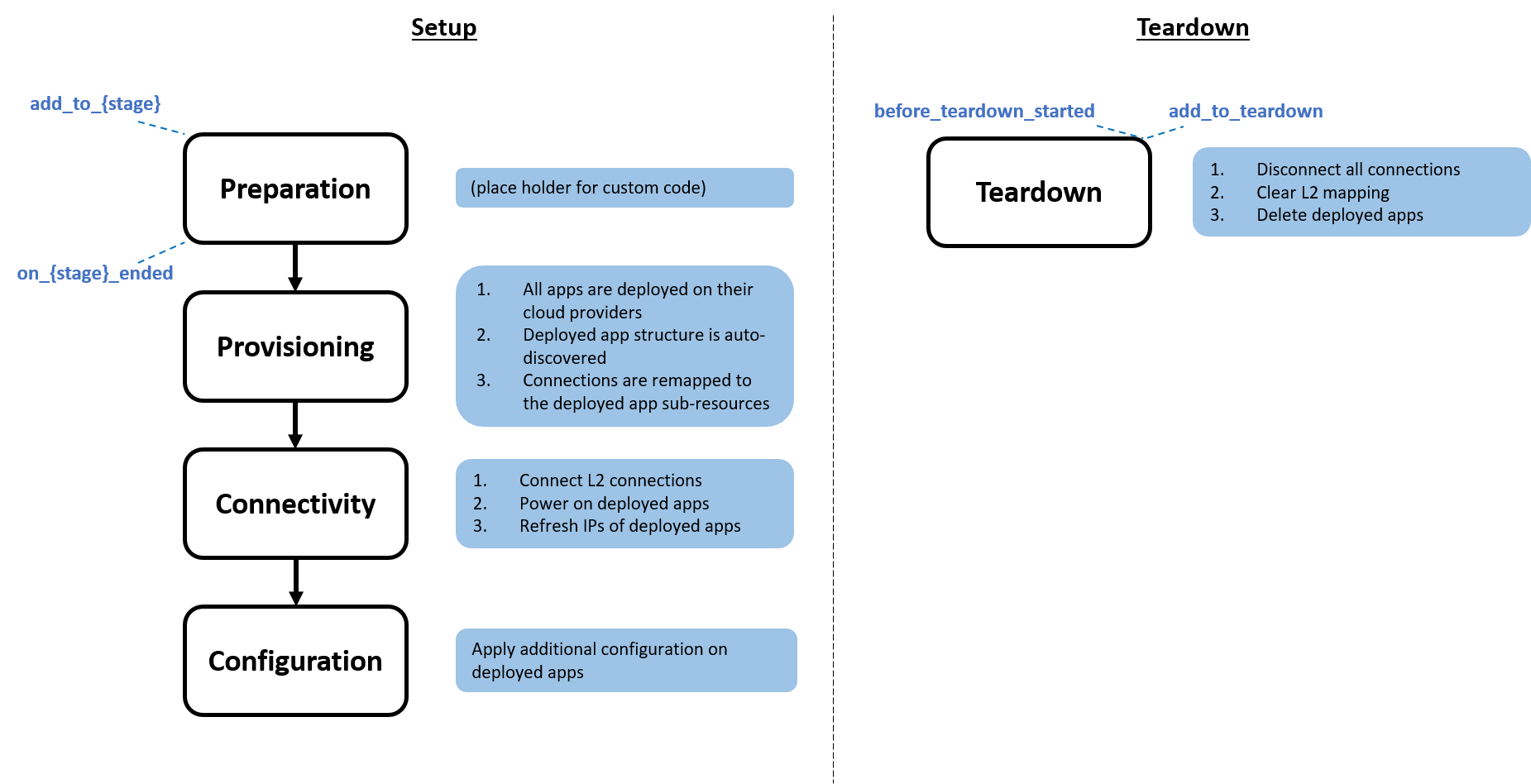
These OOB setup and teardown scripts can be found in the Scripts – Blueprint management page. You can review their source code in the cloudshell-orch-sandbox repository.
As of CloudShell 8.1, the default setup and teardown logic moved to a python package called cloudshell-orch-core for ease of use. The default blueprint template includes a reference to the cloudshell-orch-core package using the requirments.txt mechanism, which is supported for orchestration scripts. Here is the implementation of the OOTB setup script:
from cloudshell.workflow.orchestration.sandbox import Sandbox
from cloudshell.workflow.orchestration.setup.default_setup_orchestrator import DefaultSetupWorkflow
sandbox = Sandbox()
DefaultSetupWorkflow().register(sandbox)
sandbox.execute_setup()As you can see, to use the default orchestration logic, we instantiated the DefaultSetupWorkflow class and registered the sandbox to use the default behavior. Starting in CloudShell 8.1, sandbox setup is divided into 4 stages: preparation, provisioning, connectivity and configuration. It’s possible to disable the default implementation of each stage by setting enable_stageName=False, as illustrated in this example:
DefaultSetupWorkflow().register(Sandbox, enable_connectivity=False)The OOB setup and teardown scripts can easily be customized or extended. Click here for an example on how to customize the app configuration order in the setup stage, or see other samples to learn how to extend the OOB orchestration scripts.
Extending the OOB Setup Orchestration Scripts
Setup script logic is divided into 4 stages – Preparation, Provisioning, Connectivity and Configuration. The OOB setup already includes some default logic in each of the stages as depicted in the diagram above. However, the OOB setup can easily be extended. Each Setup stage has a specific logic functionality.
- Preparation is empty in the default Setup script. This is the place to enter any code that logically has to be executed before Setup logic is initiated.
- Provisioning deploys and discovers all apps.
- Connectivity connects all layer 2 connections, powers on and refreshes IPs on deployed apps.
- Configuration applies any additional configuration on deployed apps
Each stage has an interim on__[stage]_ended step which allows the execution of any code that has to run between stages. Note that all the functions you add to a stage (using add_to_configuration, for example) run in parallel, while on__[stage]_ended functions run sequentially.
You can extend the OOB setup and teardown scripts by adding additional steps, or controlling the order of execution. In this section we will focus on the setup script, for examples about how to extend the teardown, see Extending the OOB Teardown Orchestration Scripts below. An example for extending the OOB Setup script can be calling additional commands to validate Apps or resource states, launching additional orchestration, or controlling the order in which the sandbox is provisioned.
-
Create a copy of the appropriate script, (see below for extension options), and upload the updated version separately into CloudShell Portal as a Setup script. DO NOT remove any step in the setup workflow. However, you can add your own steps or change the order of execution.
-
Make sure not to name your extended script ‘setup’ but give it a more specific name. The name ‘setup’ is a reserved name, which may cause unexpected behavior when used on a setup script.
You can extend the Setup script to implement the required logic in one of the setup stages: preparation, provisioning, connectivity and configuration or as a post stage for validation. Make sure to add a requirements.txt file that will include the cloudshell-orch-core package. For example, adding some logic to the configuration stage can be made in the following way:
from cloudshell.workflow.orchestration.sandbox import Sandbox
from cloudshell.workflow.orchestration.setup.default_setup_orchestrator import DefaultSetupWorkflow
Sandbox = Sandbox()
DefaultSetupWorkflow().register(Sandbox)
sandbox.workflow.add_to_configuration(my_custom_login, components)The workflow helper supports the following extension methods for setup orchestration:
- add_to_preparation
- on_preparation_ended
- add_to_provisioning
- on_provisioning_ended
- add_to_connectivity
- on_connectivity_ended
- add_to_configuration
- on_configuration_ended
Each of the following methods gets a custom function and list of components to use in the function. For example, executing some custom logic to validate resource configuration:
from cloudshell.workflow.orchestration.sandbox import Sandbox
from cloudshell.workflow.orchestration.setup.default_setup_orchestrator import DefaultSetupWorkflow
def custom_function(sandbox, components):
pass
sandbox = Sandbox()
DefaultSetupWorkflow().register(sandbox)
resources = sandbox.components.get_resources_by_model('Generic Resource Model')
sandbox.workflow.on_configuration_ended(custom_function, resources)Note that all methods of the OOB setup logic in the same stage are executed in parallel. The custom function should get arrays of the sandbox and its components as inputs. It’s recommended to use this function template as a starting point:
from cloudshell.workflow.orchestration.sandbox import Sandbox
def custom_func(sandbox, components):
"""
:param Sandbox sandbox:
:return:
"""
passHere is an implementation example of custom configuration logic for a 3 tier application where each type of App is configured consecutively while passing some global inputs and configuration parameters between the Apps:
from cloudshell.workflow.orchestration.sandbox import Sandbox
from cloudshell.workflow.orchestration.setup.default_setup_orchestrator import DefaultSetupWorkflow
def main():
sandbox = Sandbox()
sandbox.automation_api.WriteMessageToReservationOutput(reservationId=sandbox.id,
message='Starting to execute the cool stuff!')
DefaultSetupWorkflow().register(sandbox, enable_configuration=False) # Disable OOTB configuration
sandbox.workflow.add_to_configuration(function=configure_apps,
components=sandbox.components.apps)
sandbox.execute_setup()
def configure_apps(sandbox, components):
"""
:param Sandbox sandbox:
:return:
"""
sandbox.automation_api.WriteMessageToReservationOutput(reservationId=sandbox.id,
message='configure_apps started')
build_id = sandbox.global_inputs['build_id']
# Configure databases
databases = sandbox.components.get_apps_by_name_contains('Database')
sandbox.automation_api.WriteMessageToReservationOutput(reservationId=sandbox.id,
message='Configuring Databases')
for app in databases:
sandbox.apps_configuration.set_config_param(app=app,
key='build_id',
value=build_id)
sandbox.automation_api.WriteMessageToReservationOutput(reservationId=sandbox.id,
message='Database configured with build_id {0}'.format(str(build_id)))
sandbox.apps_configuration.apply_apps_configurations(databases)
sandbox.automation_api.WriteMessageToReservationOutput(reservationId=sandbox.id,
message='Finished to configure databases')
# Configure Application Servers
app_servers = sandbox.components.get_apps_by_name_contains('Application')
sandbox.automation_api.WriteMessageToReservationOutput(reservationId=sandbox.id,
message='Configuring Application Servers')
database = sandbox.components.get_apps_by_name_contains('Database')[0].deployed_app.FullAddress
for app_server in app_servers:
sandbox.apps_configuration.set_config_param(app=app_server,
key='build_id',
value=build_id)
sandbox.apps_configuration.set_config_param(app=app_server,
key='DB_address',
value=database)
sandbox.automation_api.WriteMessageToReservationOutput(reservationId=sandbox.id,
message='Application Server configured with build_id {0} , and DB address {1}'
.format(str(build_id), str(database)))
sandbox.apps_configuration.apply_apps_configurations(app_servers)
sandbox.automation_api.WriteMessageToReservationOutput(reservationId=sandbox.id,
message='Finished to configure Application Servers')
# Configure web servers
application_server_address = sandbox.components.get_apps_by_name_contains('Application')[0].deployed_app.FullAddress
web_servers = sandbox.components.get_apps_by_name_contains('Web')
for app in web_servers:
sandbox.apps_configuration.set_config_param(app=app,
key='Application Server',
value=application_server_address)
sandbox.apps_configuration.set_config_param(app=app,
key='build_id',
value=build_id)
sandbox.automation_api.WriteMessageToReservationOutput(reservationId=sandbox.id,
message='Web Server configured with build_id {0}, and Application Server address {1}'
.format(str(build_id), str(application_server_address)))
sandbox.apps_configuration.apply_apps_configurations(web_servers)
sandbox.automation_api.WriteMessageToReservationOutput(reservationId=sandbox.id,
message='Finished to configure Web Servers')
main()Here is another implementation that shows a scenario where some physical devices need to be loaded while few applications are deployed:
from cloudshell.workflow.orchestration.sandbox import Sandbox
from cloudshell.workflow.orchestration.setup.default_setup_orchestrator import DefaultSetupWorkflow
def load_firmware_sequential(sandbox, components):
"""
:param Sandbox sandbox:
:param components:
:return:
"""
for component in components:
sandbox.automation_api.ExecuteCommand(reservationId=sandbox.id,
targetName=component.Name,
targetType='Resource',
commandName='load_configuration')
sandbox = Sandbox()
DefaultSetupWorkflow().register(sandbox)
chassis = sandbox.components.get_resources_by_model('Generic Chassis Model')
sandbox.workflow.add_to_provisioning(function=load_firmware_sequential,
components=chassis)
sandbox.execute_setup()Extending the OOB Teardown Orchestration Scripts
You can extend the OOB Teardown script to execute custom steps prior to the out-of-the-box teardown orchestration, or to execute custom steps in parallel to the OOTB teardown. This is done using the following extension methods, which are included in the workflow property in the Sandbox class:
- add_to_teardown
- before_teardown_started
Each of the above methods gets a custom function and list of components to use in the function. All steps configured using the before_teardown_started method will be executed in a sequential manner, and all steps configured using the add_to_teardown method will be executed in parallel.
Here is an example of how to execute a command on a resource prior to the default teardown orchestration, note that a requirements.txt file containing cloudshell-orch-core should be attached to the script:
from cloudshell.workflow.orchestration.sandbox import Sandbox
from cloudshell.workflow.orchestration.teardown.default_teardown_orchestrator import DefaultTeardownWorkflow
def execute_resource_cleanup(sandbox, components):
"""
:param Sandbox sandbox:
:param components:
:return:
"""
for component in components:
sandbox.automation_api.ExecuteCommand(reservationId=sandbox.id,
targetName=component.Name,
targetType='Resource',
commandName='cleanup')
sandbox = Sandbox()
DefaultTeardownWorkflow().register(sandbox)
chassis = sandbox.components.get_resources_by_model("Generic Chassis Model")
sandbox.workflow.before_teardown_started(execute_resource_cleanup, chassis)
sandbox.execute_teardown()Make sure to follow these steps when implementing a custom teardown orchestration:
-
Create a copy of the appropriate script, (see below for extension options), and upload the updated version separately into CloudShell Portal as a Teardown script. DO NOT remove steps from the teardown workflow. However, you can add your own steps or change the order of execution.
-
Make sure not to name your extended script ‘teardown’ but give it a more specific name. The name ‘teardown’ is a reserved name, which may cause unexpected behavior when used on a setup script.
 CloudShell Developer Guide
CloudShell Developer Guide